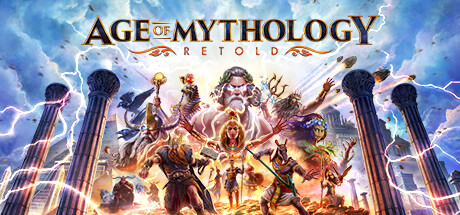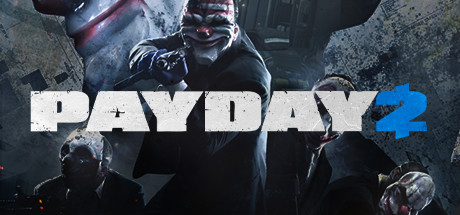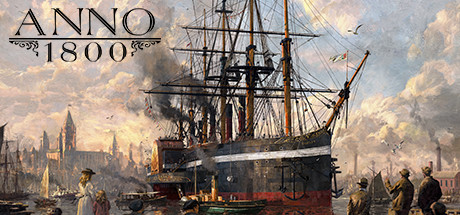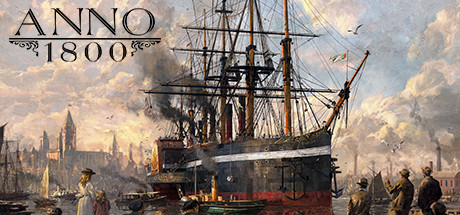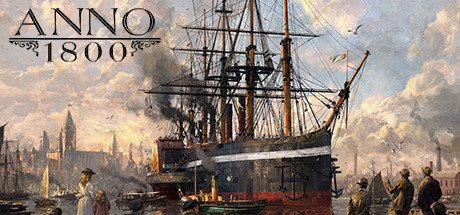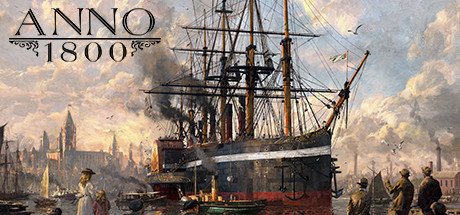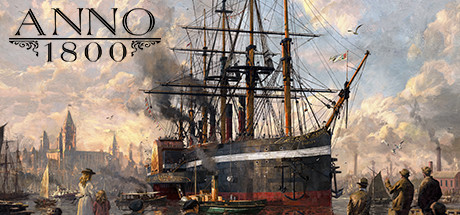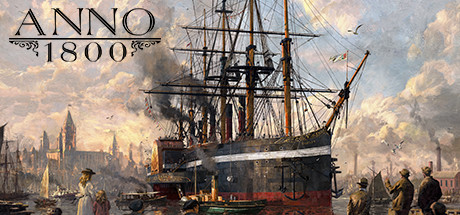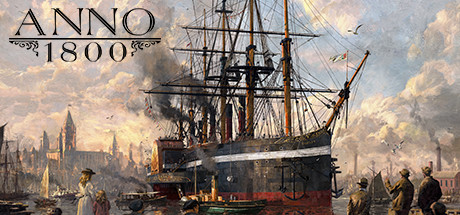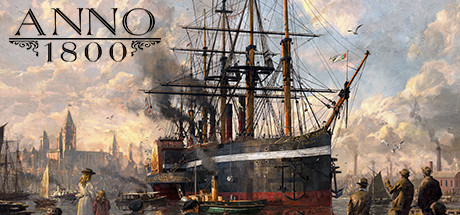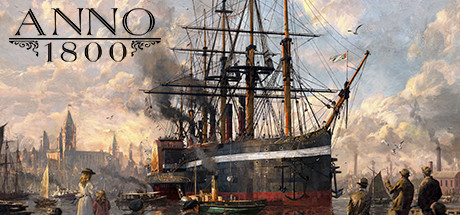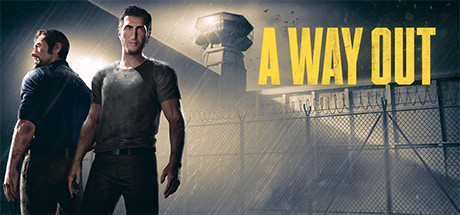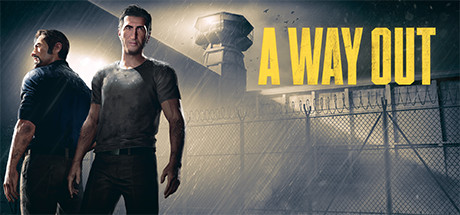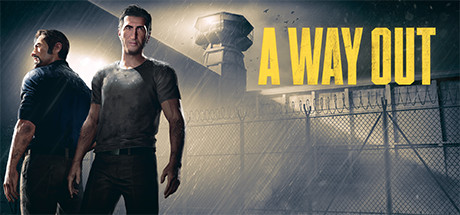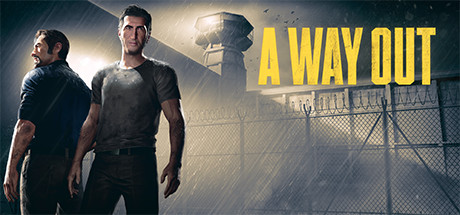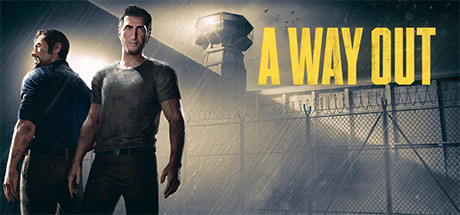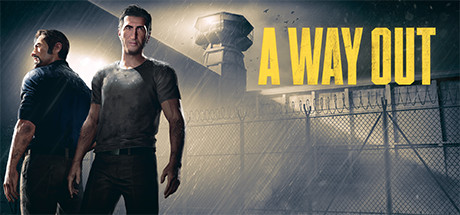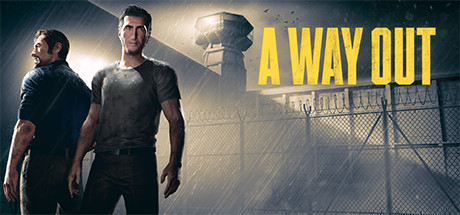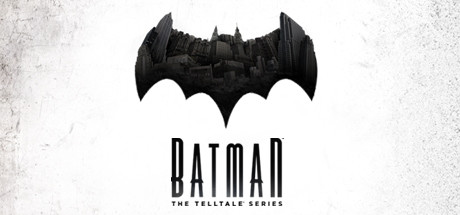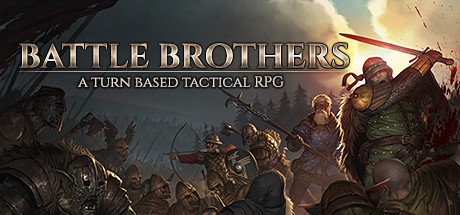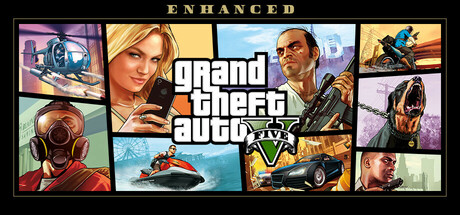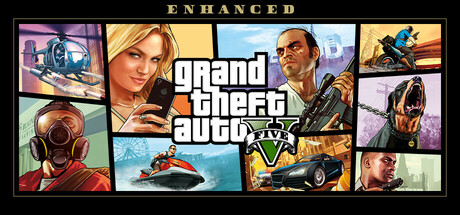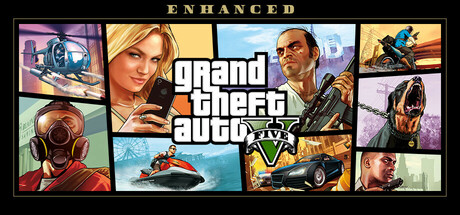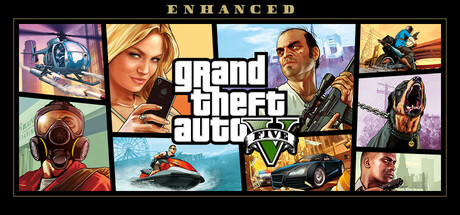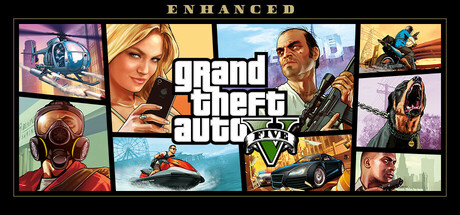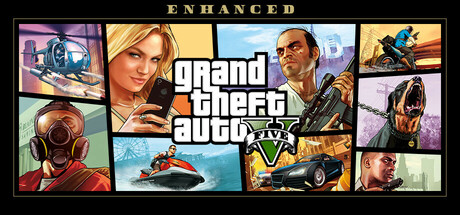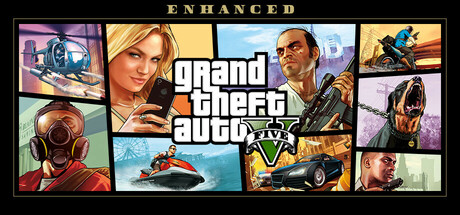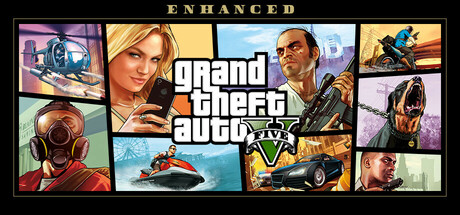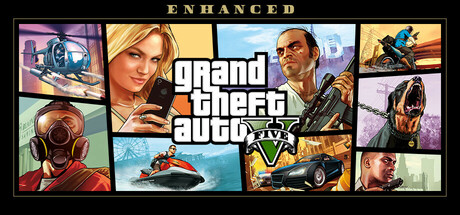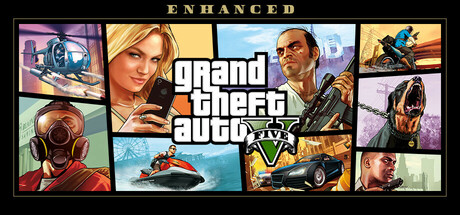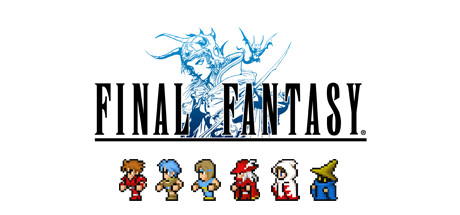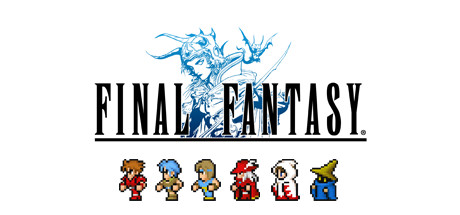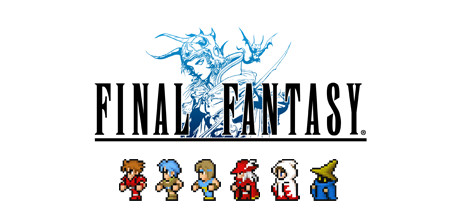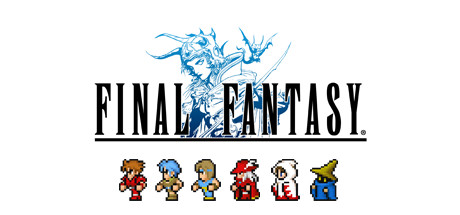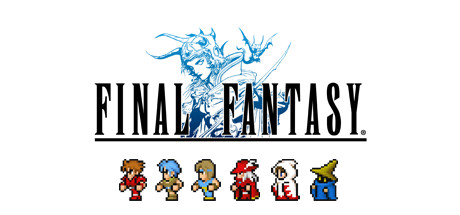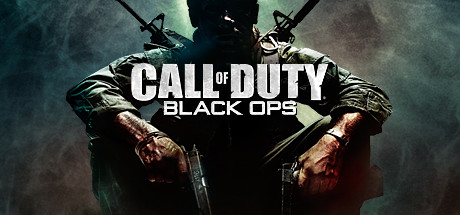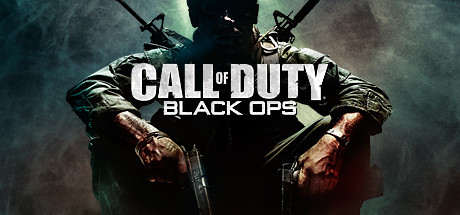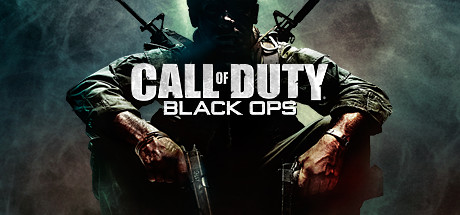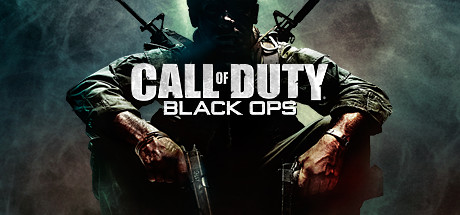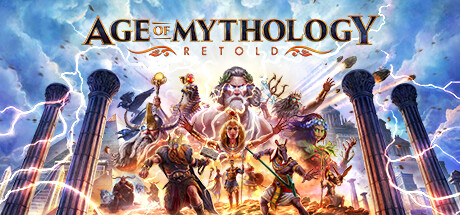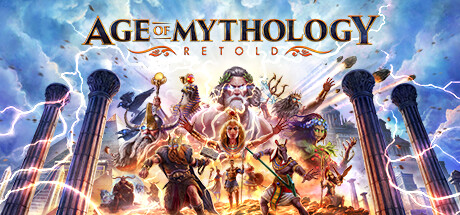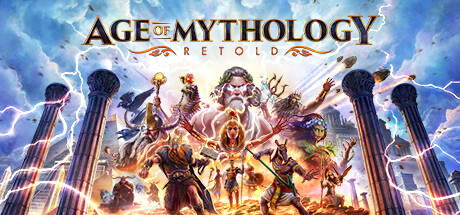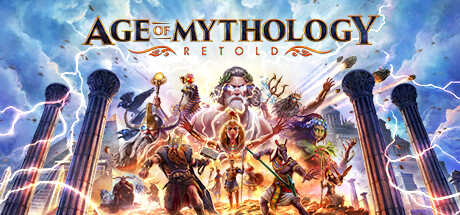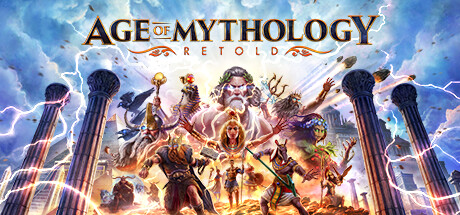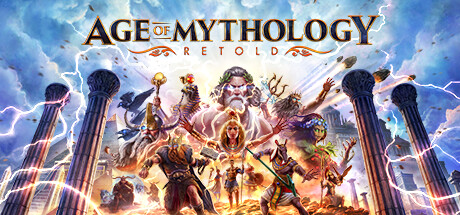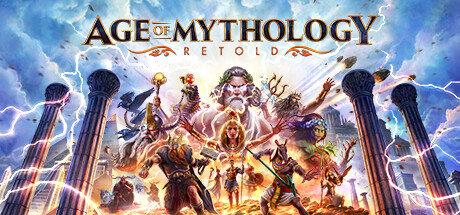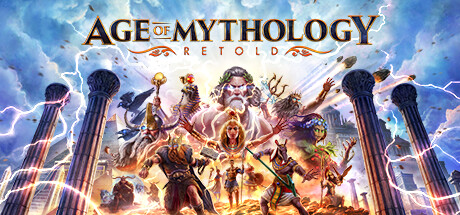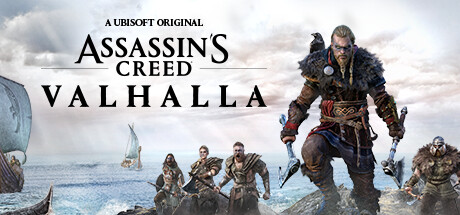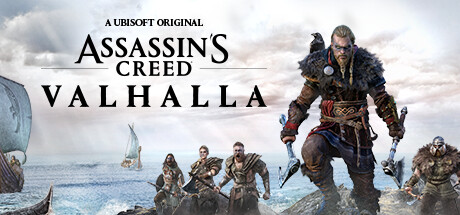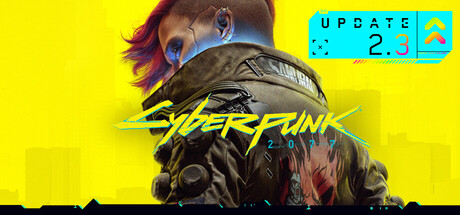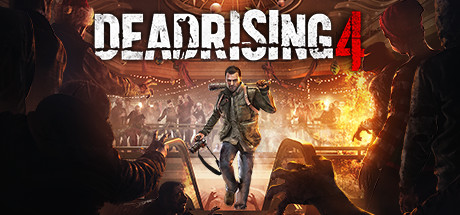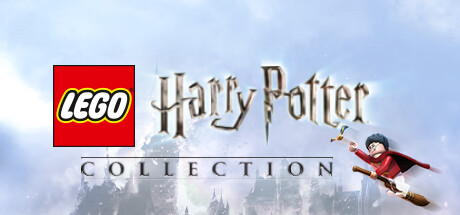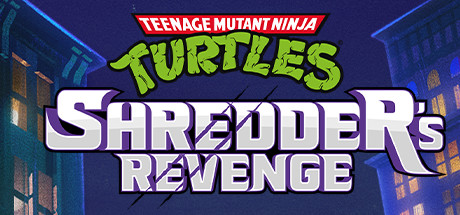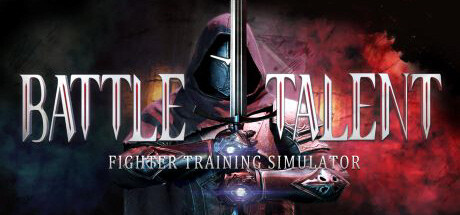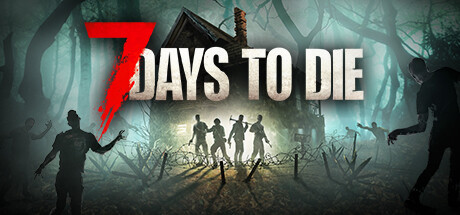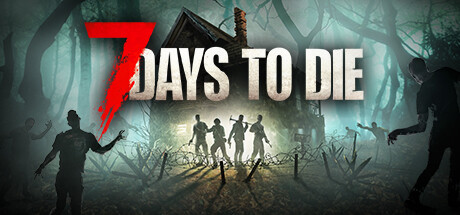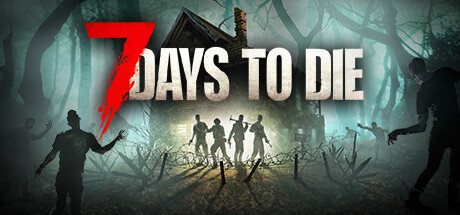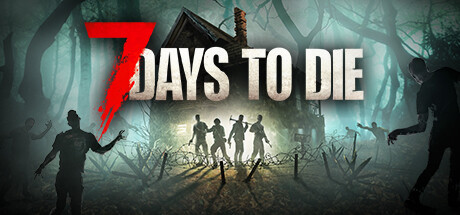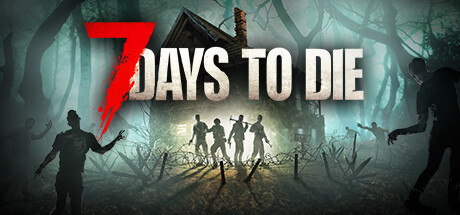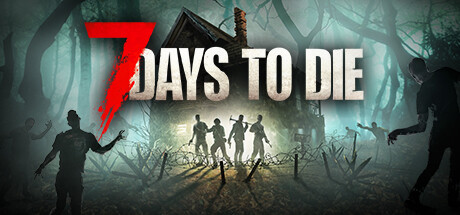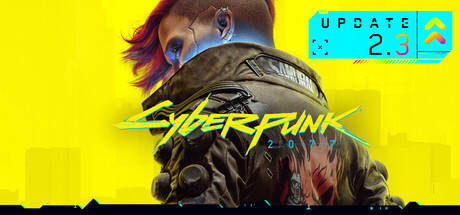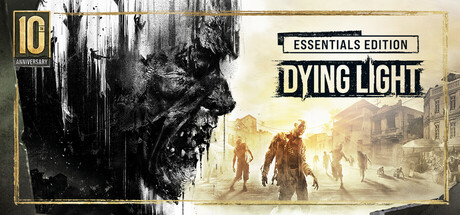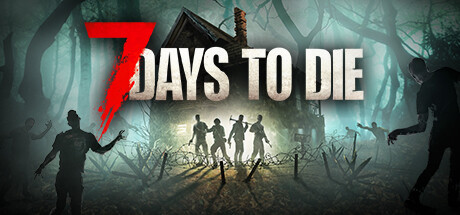Tank Squad PC Steam CD Key
▶ 戦車の戦闘Tank Squadとは戦略的な戦闘アクションゲームです!戦車隊を指揮し, 第二次世界大戦の戦いに戦車兵たちを率いてみましょう。独りでまたは最大 3 人の友人と一緒に、直線的(リニア型)... Read More
from
15,53€
Ex Tax: 15,53€
- Stock: 1
- Publisher: DeGenerals S.A.
- Model: gz#338426
▶ 戦車の戦闘

Tank Squadとは戦略的な戦闘アクションゲームです!戦車隊を指揮し, 第二次世界大戦の戦いに戦車兵たちを率いてみましょう。独りでまたは最大 3 人の友人と一緒に、直線的(リニア型)のキャンペーンを始め、歴史的な戦車戦に参加しましょう。 各プレーヤーは自分の戦車を操縦するか,または戦車の乗員の一員になれます。
各バトルはキャンペーン内の個別のミッションで、各バトルに勝利するためには必要な個別の目的があります。前もって戦略と戦術の計画を立て、利用可能な時は歩兵、砲兵、航空機サポートを利用しましょう。 損失を最小限に抑え、キャンペーンの最終戦に備えてください。
▶ 戦車の修理

戦闘中に損傷した戦車は、修理ステーションでの戦闘外修理で使用可能な状態に戻すことができる。
戦闘中に受けたダメージを修復します
タンク弾薬(主砲と機関銃)を補充します
兵士の管理しましょう。 亡くなった仲間を置き換えて、負傷者を回復させてください。 乗員は経験を積んだらレベルが上がるので、技能を向上させましょう。
▶ 協力

合計4人のプレイヤーに対応した協力モードでバトルを繰り広げよう。戦車無線(VoIP)を使って通信し、命令を出して部隊のユニットを調整しよう。
戦闘が終わったら、自分と敵の損傷した車両を回収しよう。修理ステーションで協力して、戦車をより早く使えるようにしましょう。

最小システム要件
Windows
Minimum: Requires a 64-bit processor and operating system
OS: Windows 10 (64-bit)
Processor: Intel Core i5-8400 / AMD Ryzen 5 1600
Memory: 16 GB RAM
Graphics: 6 GB VRAM, GeForce GTX 570 / Radeon HD 6970
DirectX: Version 11
Storage: 25 GB available space Additional Notes: The game supports DLSS and FSR upscaling algorithms. If you're experiencing low FPS and your GPU supports any of these algorithms - try them out. Game loads much faster on SSD, HDD sometimes cause the game to freeze while loading the game and require restart (after restart the game loads correctly). If you're experiencing crashes while loading - it might be that the game takes up too much RAM - to quickly fix it you can lower the Texture Quality setting.
OS: Windows 10 (64-bit)
Processor: Intel Core i5-8400 / AMD Ryzen 5 1600
Memory: 16 GB RAM
Graphics: 6 GB VRAM, GeForce GTX 570 / Radeon HD 6970
DirectX: Version 11
Storage: 25 GB available space Additional Notes: The game supports DLSS and FSR upscaling algorithms. If you're experiencing low FPS and your GPU supports any of these algorithms - try them out. Game loads much faster on SSD, HDD sometimes cause the game to freeze while loading the game and require restart (after restart the game loads correctly). If you're experiencing crashes while loading - it might be that the game takes up too much RAM - to quickly fix it you can lower the Texture Quality setting.